Here I tell you 7 most required things that your blog post must have in order to catch the attention of readers.
Pick a Title that has no Match.
Do you know 59 percent people don’t read the body of the article they just read heading or title to decide content is worthy or not. As I mentioned each day thousands of post are written on the exact same topic on which you are writing so how will you stand out among them, the answer is to pick a title that has no match.
Catchy title grabs the attention of people and they immediately click on the link. Consider the title of this blog post you are currently reading. It is the perfect example of attracting people towards your post.
Here I give you 4 actionable tips that you must follow while picking the title for your post.
- It should be relevant to what you present in the body of the article.
- Do not use difficult words; instead, use simple and understandable words in the title.
If you think there is a difficult word in your title, find the synonym of that word and use that. Thesaurus.comThesaurus.com is one where I find similar words.
That means instead of writing, “How anachronistic post riles your readers”, you must write, “How unstructured/outdated post annoys your readers”. That is a big difference, isn’t that?
- The length of the title should not exceed 80 characters, 70 (including space) characters are the best.
Search engine shows 70 characters long heading. According to one analysis on hubspot headlines with 8 to 12 words got more twitter share on average.
- Use Exciting tone and words.
That means instead of writing ‘some tips to improve your blog readership’, you must write, “7 Practical thoughts to write a killing blog post” or “7 actionable tips to write an effective and epic blog post” or “here are 7 things that you must keep in mind while writing a blog post”.
Your First Paragraph Matters.
Your good title job was to bring reader here but your good introductory paragraph will compel them to give it a complete read. This is your first paragraph but may be the last for your readers if you do not organize it well.
In this paragraph, you need to tell them what you are going to tell them. Write a little summary if your article is more than 2000 words; write overview in the form of heading. If your article is not so much in detail then just telling reader about the main idea is enough. You can write just one or two lines as an introductory paragraph otherwise you can have a full-fledged paragraph.
5 ideas for writing an awesome introductory paragraph.
- Keep your tone exciting.
- Tell the reader that you will unfold suspense in the middle.
- Ask relevant questions.
Example: Have you ever experienced such a situation in which…Example 2: How would you react in this scenario…?Example 3: how long did you sleep last night? Well if your answer is more than 9 hours then I am telling ….
- State a fact relevant to your post.
Readers trust on number, it will help to increase the value of your content and will boost your credibility
Example: In 2017, Facebook lost 2.8 million United States users under 25.
- Start with an inspiriting quote and then relate it.
Example: I can’t change the direction of the wind, but I can adjust my sails to always reach my destination. —Jimmy Dean
Be innovative, informative, and Original.
In the body section of the article, you reveal the suspense and tell the reader what they are looking for. Carefully disclose the information so that reader interest may retain. Do not just comment on the topic you are covering rather provide solid and up to date information along with figure and facts and if possible then give examples. Tell your experience. Do not just repeat what has already spoken or written rather come up with new ideas and narrate in a unique way.
Create your own style of writing, you are born unique so you have your very own unique style. Believe it, you have greatness within you!
4 actionable tips for the body section.
- Be Innovative, informative and Original
- Write with passion and do research before the start.
- Unleash your main idea here,
- Disclose information with grace.
Post Layout and Formatting
Well if you all done but still nobody gives a dame to your post then hold down and check whether your blog post is well formatted and well structured?
Formatting and layout of the blog post is perhaps the most important part, which many novice bloggers miss. It greatly affects the experience of your reader. Your post might contain valuable information but the layout and formatting of your post is ugly then no one will keep reading. They just see the ugly look of your post and pass to next tab (sometimes they curse you, believe me)
Here are 9 tips that you must follow.
- Bold the main keywords, also italicize sentences that need emphasis.
- Use heading, subheading and minor heading.
- Use bullet lists.
- Don’t use ugly combinations like This and This.
- Change color like ‘Alert’ to red and ‘successful scenario’ to green.
- Overall posts, length should be less than 1500.
- Post width should be 80 characters including spaces.
- Line height should be between 130% to 160%.
- Font size should be 16px.
Majority of bloggers write their post with 12px fonts, which is difficult to read online. 16px on web looks like 12px on print. 16px font size is readable for everyone even for ones approaching fifty.
You should choose a standard font like Arial, Georgia, Times, verdana, Helvetica, I use Arial, many free web fonts also available you can choose from.. here is one list for information.
If your post is exceeding 2000 words than consider breaking it into multiple parts, given the link to next post at the end. If you post has a lot of technical details then rewrite it under the brand name of “Step by step Guide” or “a Complete Guide towards..”.
On the other side, you can have 300 words post even but that must contain the necessary information for which you promised in heading.
One catchy Image.
Your blog must contain at least one image, though more are better. Images help you to increase the audience interest in the content. Consider following two images along with text, which one will you read?
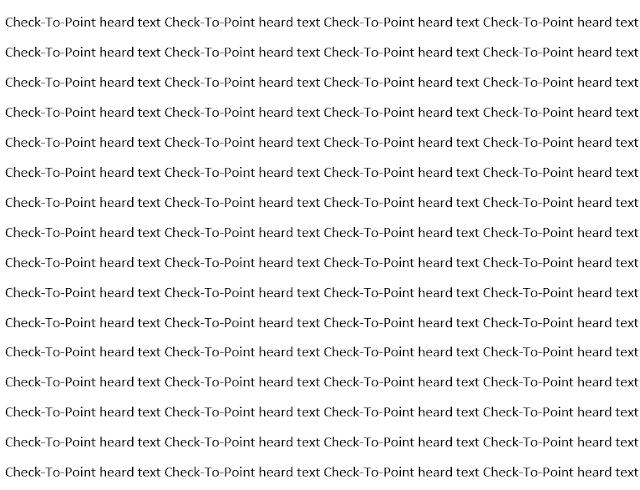 |
| Hard Text without Image |
- Do not resize the image in post editor instead edit it first then upload it.
- Always use caption with images.
- Use ALT field of the image to insert your keywords.
- Do not use free images from google images, rather build your custom images or take one from free image websites.
- I use Pexels and Unsplash for free images.
- I use Canva and Picmonkey for custom images.
- Always name an image, like this “7-tips-for-best-blog-post”.
There are three most used image formats i.e. png, jepg, and gif and according to httparchive.org 95% of the images uploaded on web consist of these three formats.
You can use any one of these depending upon the type of image you are using, if an image is about nature or a photograph that contain smooth color variation then use Jpeg, if your image contains text and object then use png and if an image contains animation then you go with a gif.
You might find it useful to add screen short images often, I use Microsoft snipping tool (built in windows tool) for screen shorts, Jing is also a good option.
You can also use quote images in your blog post, quotes cover is my favorite online tool. If you are interested to include drawing then visio and google drawing are good options. You can also use online drawing tools with sketch.io, draw.io and youidraw.com. If you wish to include memes then imageflip.com, imagechef.com, and makeameme.org are good choice.
Do not forget to compress the image before you upload it to your blog post editor. This is my favorite. You can also use imagesmaller.com.
Proofread: read it again.
No matter how good and clean you write when you reread you find silly mistakes. There may be wrong spelling, punctuation or grammar error which otherwise could not be identified. Therefore, it is best practice to proofread.
One thing, when you yourself a proofreader then your mind tends to fill the gap and skim over things because you already know the content so you need to be extra careful or have a proofreader.
If you can afford proofreader then it is good otherwise, you can use some tools that help you to proofread. For online free proofreading, you can use Ginger and Grammarly. By the way, I use MS word for proofreading, first I write an article there and then copy paste it to blog post editor.
For WordPress, you can use this plugin.
Make changes and preview the article in the browser, put yourself as the reader and find silly mistakes and blunder in your article.
Call an action.
Encourage your reader to do an action after reading this, ask them to implement what they have learned from your post. Provoke them to share their ideas in the comment box or ask questions.
Ask them to share, twite your post. Recommend them another related article. Ask them to subscribe your blog for the latest post or receive a giveaway.
-----Over To You-----
I have told you all that I know about writing a great blog post. Now it is your turn to tell me what I missed or what do you think is the most important for a perfect blog post.
Of course, if I did silly mistake writing this post than just mention that. Thanks!

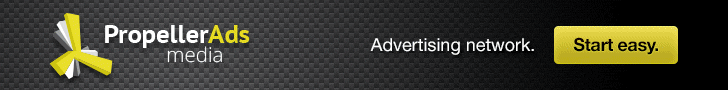





No comments:
Post a Comment